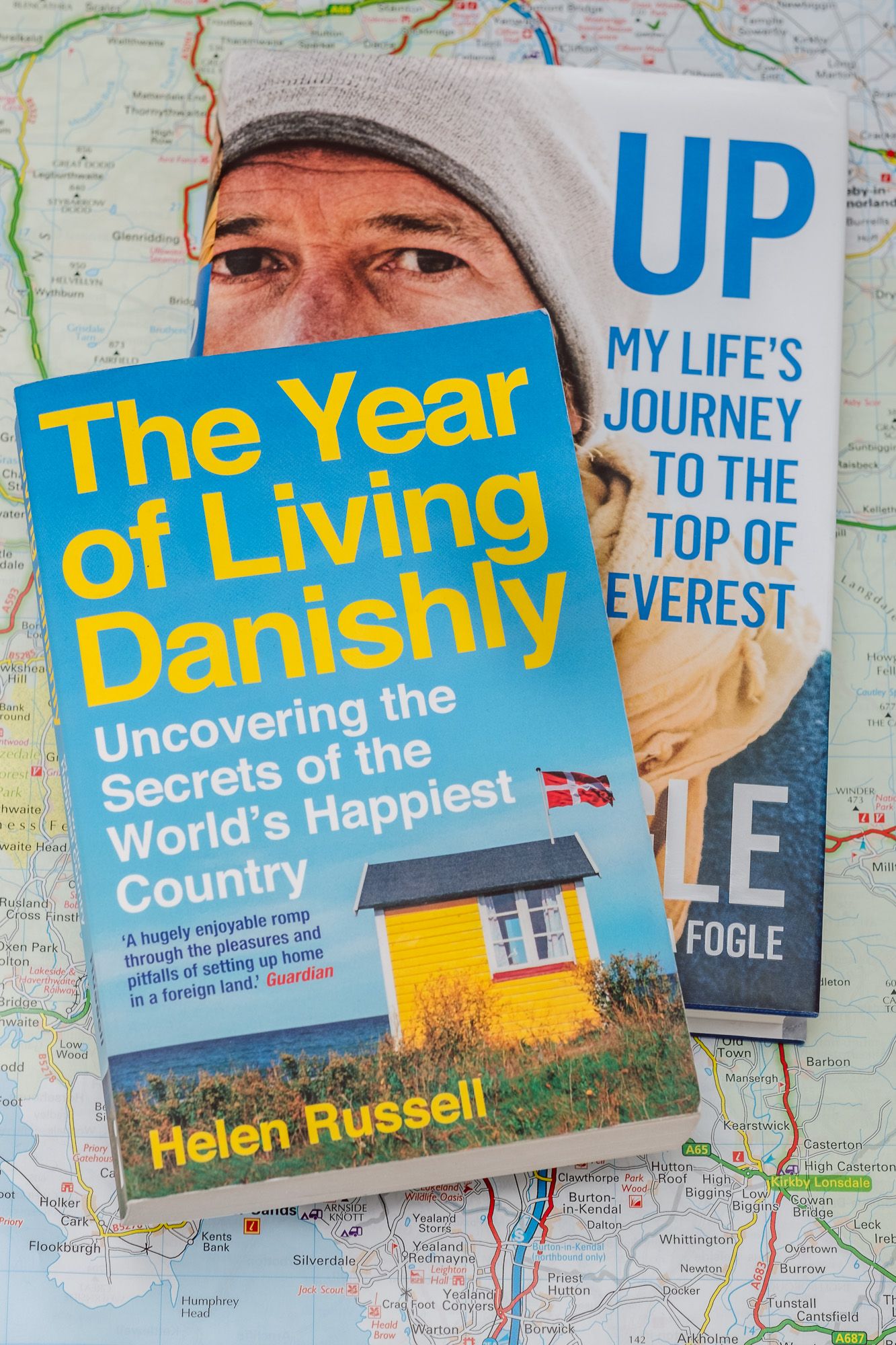As we tumbled out of the whirlwind that was 2020 and into the relative unknown of 2021, unsurprisingly we didn’t feel up to making lots of big New Year’s Resolutions at the beginning of January. With so much uncertainty ahead, as we conceded to the UK’s third national lockdown and an abundance of travel restrictions, we decided to sack off the big life plans and instead focus on small, everyday habits we could tackle while locked down in one place.
After some consideration, one goal we both settled on was to read more books, and to make time to do so. If you’re like us, you’ll have a note somewhere in your phone with a never-ending list of books you’d like to read someday. We made this goal with the intention of tackling our respective lists!
Finding the site
Anyone who knows Chris will know that he can’t do anything without adding a gadget, app, automation or some kind of tech-y element to everything he does! It was in this spirit that he started researching ways to help us reach our goal and came across Goodreads.
Available on desktop and as an app, Goodreads is an extensive database of books, annotations, quotes and reviews where users can sign up for free to catalogue their reading list. The site is completely free to use, all you have to do is make an account!
Why Goodreads?
Our main reason for choosing Goodreads to help us achieve our respective reading goals, was their Reading Challenge feature. You set the amount of books you’d like to read in 2021, and any time you log a book as ‘read’ it automatically contributes to your Challenge. For my Reading Challenge I chose to aim for 20 books, while Chris chose 40 – he’s a much faster reader than I am and to be honest my ability to focus is lacking at the best of times! I’ve been wanting to get back into reading for years, as I used to read a lot of fiction books in my childhood, but nowadays I often don’t allow myself to slow down for long enough to curl up with a book. You could say that the numerous UK lockdowns have given us both the time to do this! So I set my sights on 20 books in 12 months, which works out as just over one and a half books per month. I find having a dedicated Challenge page really motivating, as I can see the progress bar filling up with every book I read!
How it works
Logging books on Goodreads is really easy. With a database of 395 million books, you simply search for the title or author, mark the book as ‘Currently Reading’, and once you’ve completed it you mark it as ‘Read’. You can also scan book covers using the app – an awesome feature which makes the process even quicker! The book then goes onto your personal digital bookshelf, where you can look back on all the books you’ve read. You also have a bookshelf for books you ‘Want To Read’, so you can keep tabs on your ever-growing list of books you like the look of, and don’t want to forget about.
Holding yourself accountable
If you need some accountability to achieve your reading goals, or if you just like to add a social element, you also have the option to link your account to your social media and find your friends who also use Goodreads. Once you’re following your friends, you can take a peek at their bookshelves, get inspired for books to read next, read their reviews and see what they’re currently reading. It’s a great way to start a conversation around reading more – asking what your friend thought of a book, or maybe if they’d lend it to you when they’re done!
Staying in the loop
Another favourite part of using Goodreads for me is being on their mailing list, and receiving the Goodreads Newsletter. Occasionally Goodreads send progress updates about my friends and what they’re reading, and if they’ve written any reviews lately, which gives me a lovely insight into my friends’ reading habits and goals. It’s so interesting how certain people gravitate to certain genres of books! I often find myself thinking ‘Ah! Of course they’re reading that!’, but it’s always fun to see an update that surprises or inspires you too. The Goodreads Newsletter, by comparison, is less about your social circle but more of a concise and well-put-together roundup of current goings-on in the literary world. The Newsletter features blog posts such as ‘75 Debut Novels to Discover in 2021’, ‘The 52 Most Popular Romance Books of the Past Three Years’, and ‘7 Great Books Hitting Shelves this Week’. In fact, the whole Goodreads ‘News and Interviews’ section is chock-full of inspiration for upcoming literary hits if you’re ever feeling stuck for what to read next. The Newsletter also features a link to update my progress on the book I’m reading – Goodreads even allows you to input what page you’re currently on! So far I’ve been receiving Newsletter emails around every ten days, so I never feel bombarded by them.
Some of the highlights
There are honestly so many clever features on Goodreads that, after using the site for three months, we haven’t even scratched the surface or used them all yet. There’s Recommendations where, after you rate twenty books, Goodreads will begin to recommend your next book based on your previously completed reads. There’s a dedicated List feature that shows new book releases, compiled into genre specific sub-lists for those looking for the latest release in a certain subject area. There’s the more general Explore feature, where you can click by genre – for example, Mystery – and find new releases, news and blog posts related to the Mystery genre, as well as the most-read books in that genre by other Goodreads users, not to mention related quotes by authors of Mystery books, groups that discuss Mystery books, and related creative writing! Which brings me to the next feature – the Community tab.
If you do link your social media account to your Goodreads account only to find that just two or three of your friends are active users, fear not! The Community tab on Goodreads is absolutely overflowing with various ways to connect with other bookworms. Having a quick browse through Groups, my favourite find so far is one entitled ‘What’s the name of that book???’ Where users who can’t remember the title of a book give the group as much of a description of the plot, artwork and theme as they can remember, and other users rally to try and help them find the answer. Other wholesome features include the Trivia section and Quizzes, where users compile tests on certain books to test other readers on their knowledge. I consider myself a die hard fan of The Hunger Games series, but even I only got 66% right on a quiz – these users like to set a challenge and really test your knowledge! For those who like to write as well as read, there’s also an EXPANSIVE Creative Writing section where users can submit their take on a novel – I guess like fan-fiction. Among the usual genres like Action, Gay & Lesbian, and Romance, there is also a dedicated Harry Potter genre – make of that what you will.
One more awesome feature on the Community tab, and I’m kind of in awe that it exists, is Ask the Author. It’s common for seasoned authors to hold book signings, events, and readings in normal times, so it’s not surprising that you’ll find authors like Nicholas Sparks, Roxane Gay and Ian Rankin on the list of people who’ll happily take your questions about their published works. But this is 2021 – just about any person of interest or celebrity has written a book, so it’s also amazing to find people like Matthew McConaughey and Barack Obama responding to readers’ questions about their autobiographies and memoirs.
If you found this post helpful, please support our blog by donating as little as £1 to our running costs! Thank-you!

We are Chris+Suze

Kindle
We love having a Kindle for those times when we can’t travel with dozens of books! The perfect travel item for those who love to read on the road.